As I explore programming, I see some techniques really boost my skills. Learning these is key for doing well in software development.
Technology keeps changing fast. So, it’s important to know the newest coding tricks. Using these skills every day makes me work better and faster.
Key Takeaways
- Mastering essential programming skills can improve productivity.
- Staying updated with the latest coding techniques is important.
- Software development needs a solid base in programming.
- Getting better at coding can lead to success in tech.
- Always learning is essential to stay ahead in programming.
Understanding Coding Basics
Exploring coding starts with the basics. We need to know what coding is, why it matters, and the many programming languages out there. Coding is about designing, writing, testing, and keeping computer programs running. It requires skills and knowledge in programming languages, tools, and methods.
What is Coding?
Coding turns human instructions into something computers can do. It uses programming languages with their own rules. Coding lets us make software, apps, and websites that do many things.
Why Learn Coding?
Learning to code is very useful today. It leads to many jobs in tech, like web development and app making. It also boosts problem-solving, thinking, and creativity. If you want a tech career or just to get digital, coding is a good start.
Overview of Programming Languages
There are many programming languages in coding, each with its own strengths. Python is simple and versatile. JavaScript is key for web work. Java is great for big business apps. Knowing these languages helps pick the right one for your projects.
Popular Programming Languages
There are many coding languages out there. Knowing the most popular ones is key for new developers. The world of programming is big, but some languages stand out more than others.

Python: The Versatile Language
Python is known for being easy to use and versatile. It’s used in web development, data analysis, and artificial intelligence. Python’s simplicity and big libraries make it great for both newbies and pros.
JavaScript: Building Interactive Websites
JavaScript is key for interactive web pages. Most websites use it for scripting. It’s also used in mobile and desktop apps. JavaScript’s power to make content dynamic improves user experience, making it essential for web developers.
Java: The Stalwart of Enterprise Applications
Java is famous for running on any device that supports it. This, along with its strong security, makes Java a top choice for big companies.
C: A Foundation for Modern Languages
C is a basic language that has shaped many others. It’s loved by system programmers for its efficiency and flexibility. Knowing C gives a deep look at how software works with hardware, making it very useful.
Each language has its own strengths and uses. By knowing what each offers, developers can pick the best one for their projects. This boosts their work’s quality and efficiency.
C: A Key Language for Windows Development
I have always found C to be a fundamental language in the world of Windows development. Its significance cannot be overstated, as it has been a cornerstone in building Windows applications.
C provides the necessary tools and flexibility for developers to create robust and efficient software. With its rich history and continued relevance, C remains an essential skill for any aspiring Windows developer.

As someone interested in coding skills, understanding C can open doors to new opportunities in web development and beyond.
Key Takeaways
- C is key for Windows development.
- It gives developers the tools and flexibility they need.
- C is a must-have skill for Windows developers.
- Knowing C can boost your coding skills.
- It can lead to new chances in web development.
Essential Coding Concepts
As you learn to code, it’s key to know the basics. These basics help you write good code. Good code is easy to read and work with.
Variables and Data Types
Variables hold data in your code. Knowing about different types like integers and strings is important. The right type helps avoid mistakes and makes code clearer.
Here’s how to declare variables in Python:
x = 5 # integer
y = 3.14 # float
name = "John" # string
Control Structures: If Statements and Loops
Control structures control how your program runs. If statements make choices, and loops repeat tasks. Knowing these is key for interactive code.
For instance, using if statements and loops in JavaScript can make websites more fun for users.
| Control Structure | Description | Example |
|---|---|---|
| If Statement | Makes decisions based on conditions | if (x > 5) { console.log("x is greater than 5"); } |
| For Loop | Repeats a task for a specified number of iterations | for (let i = 0; i |
| While Loop | Repeats a task while a condition is true | let i = 0; while (i |

Functions: Writing Reusable Code
Functions are blocks of code you can use many times. They help make code easy to use again. This makes your code better and easier to fix.
For example, you can write a function to find the area of a rectangle. This function can be used in many places in your code.
- Functions make code easier to read.
- They cut down on code repetition.
- Functions help keep your code up to date.
Learning these key concepts will help you move on to harder topics. It will also make you better at coding with tutorials and resources.
The Importance of Code Readability
Code readability is key in coding. It helps with teamwork and keeping code up to date. We often work in teams or have others review our code later.
Writing clear code is vital. It makes projects easier to handle, cuts down on debugging time, and boosts teamwork. I’ll share tips on making code easy to read. This includes writing clean code, adding comments, and using good names.
Writing Clean Code
Clean code is the base of readability. It should be simple, easy to get, and to the point. I stick to a few main rules:
- Keep functions short and focused on one task.
- Stay away from too much complexity.
- Use space well to split code into parts.

Commenting Your Code
Comments are key for code to be readable. They explain why we made certain choices, make tricky parts clear, and help others understand later.
Here are some tips for commenting:
- Comments should be short and to the point.
- Use them to explain the ‘why’, not the ‘what’.
- Don’t comment out big chunks of code; use version control instead.
Naming Conventions to Follow
Naming rules are important for code to be easy to read. Using clear and consistent names for things helps a lot.
Some good naming rules include:
| Convention | Description | Example |
|---|---|---|
| Camel Case | First letter small, rest of words capitalized. | myVariableName |
| Pascal Case | First letter of each word capitalized. | MyClassName |
| Underscore Notation | Words split by underscore. | my_variable_name |
By using these rules, our code works well and is easy to keep up with.
Debugging Techniques every Coder Should Master
Debugging is key for coders. It’s as important as writing code. With the right methods, debugging can teach you a lot.
Understanding Common Errors
First, learn about common errors. There are syntax, runtime, and logical errors. Syntax errors break the language rules. Runtime errors pop up during use. Logical errors make your program wrong.
Common error types include:
- Syntax errors: Missing semicolons or mismatched brackets.
- Runtime errors: Division by zero or out-of-range values.
- Logical errors: Incorrect algorithm implementation.
Using Debugging Tools
Debugging tools help find and fix errors. Modern IDEs have tools to step through code, check variables, and set breakpoints.
Popular debugging tools include:
| Tool | Description |
|---|---|
| Print statements | Simple output statements to track variable values. |
| Debuggers | Integrated tools within IDEs for step-through debugging. |
| Log files | Recorded events and errors for post-execution analysis. |
Best Practices for Effective Troubleshooting
Good troubleshooting needs a plan. Reproduce the error, find the bad code, and test fixes.
Best practices to follow:
- Reproduce the error consistently to understand its cause.
- Isolate the problematic code section.
- Test possible fixes and check if they work.
Learning these debugging tips will make you faster and better at coding.
Version Control Systems
Effective version control is key to any coding project’s success. Git is a top choice. It helps manage changes and work with others smoothly. It keeps your code organized and clean.

What is Git?
Git is a system for tracking changes in code. It lets many developers work together without problems. It’s free and open-source, making it a favorite among coders.
Importance of Version Control
Version control is vital in software development. It helps manage changes well. You can go back to old versions if needed. It also tracks team changes and keeps a project’s history.
This improves teamwork and lowers the chance of mistakes. It also prevents losing work.
How to Use Git Effectively
To use Git well, learn its basic commands. This includes git init, git add, git commit, and git push. Knowing about branching and merging is also key.
These features let you work on different parts of a project at once. Here are some tips for using Git effectively:
- Commit often with clear messages.
- Use branches for new features or bug fixes.
- Merge changes carefully, solving conflicts as they happen.
- Use
git logandgit diffto track changes and understand the project’s history.
Mastering Git and version control makes coding projects easier. It helps you work better with others and avoid coding mistakes. For more coding resources, check out online tutorials and guides on Git and version control.
Writing Testable Code
Writing testable code is key for programmers. It’s vital for software quality and reliability. As I dive into coding, I see how important it is.

Introduction to Unit Testing
Unit testing checks if code units work right. It’s about functions or methods. This catches bugs early, making code easier to fix.
Unit testing has big benefits:
- It makes code better
- It cuts down debugging time
- It builds confidence in code changes
Test-Driven Development (TDD)
TDD means writing tests before code. It makes sure code works right and meets needs.
The TDD cycle is:
- Write a test
- Run the test and see it fail
- Write just enough code to pass the test
- Refine the code
Common Testing Frameworks
Many testing frameworks exist, based on your language. Some top ones are:
- JUnit for Java
- PyUnit for Python
- Jest for JavaScript
These tools help write and run tests well. They make TDD easier to follow.
Leveraging Integrated Development Environments (IDEs)
Integrated Development Environments (IDEs) have changed how I code. They offer many tools to help me write, debug, and test code better.
Popular IDEs to Consider
There are many IDEs to choose from. Visual Studio, Eclipse, and IntelliJ IDEA are some of the most used. Each has special features for different coding needs.
Visual Studio is great for Windows apps. Eclipse works well for many languages. IntelliJ IDEA is known for its smart code completion and debugging.
Key Features of Popular IDEs:
| IDE | Primary Use | Notable Features |
|---|---|---|
| Visual Studio | Windows Application Development | Comprehensive debugging tools, extensive library support |
| Eclipse | Multi-language Development | Plugin ecosystem, flexible project management |
| IntelliJ IDEA | Advanced Code Development | Smart code completion, robust refactoring tools |
Features to Look for in an IDE
When picking an IDE, look for key features. These include code completion, debugging tools, and project management. It’s also important to be able to customize the IDE to fit your coding style.
- Code completion and syntax highlighting
- Debugging and testing tools
- Version control system integration
- Customizable interface and keyboard shortcuts
Customizing Your IDE for Productivity
Customizing your IDE is key to being more productive. By adjusting the interface and shortcuts to your liking, you can save a lot of time.
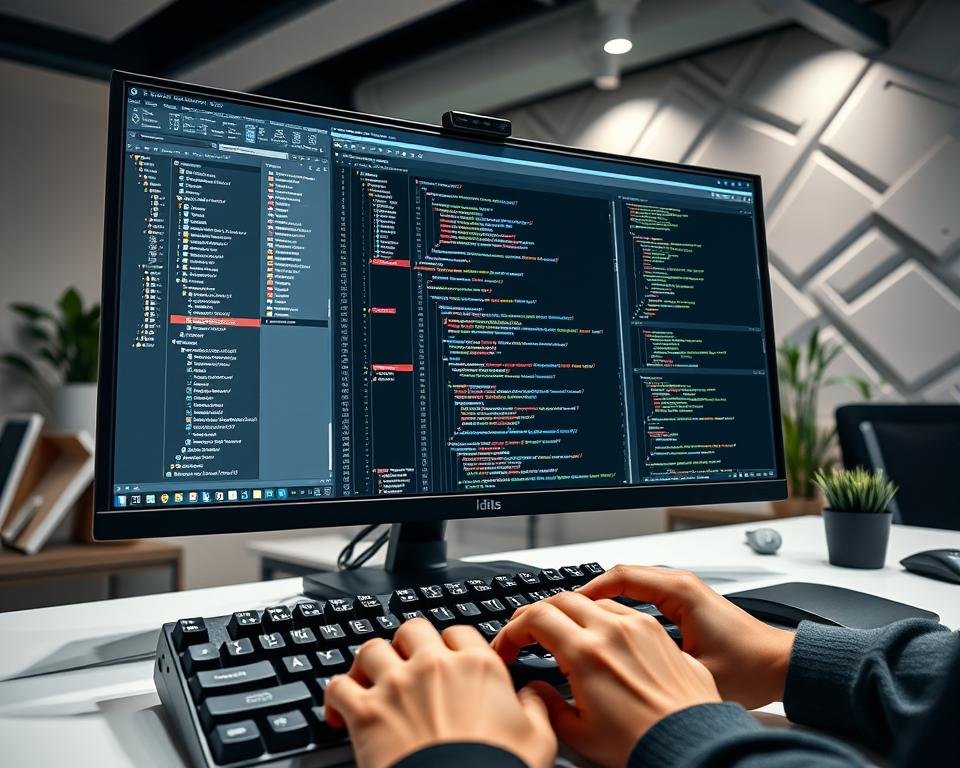
For example, you can arrange the layout to quickly find tools you use often. This makes your workflow smoother and helps you focus on writing good code.
The Role of Algorithms and Data Structures
Algorithms and data structures are key in computer science. They help developers write efficient code. Knowing these concepts is vital for making software run well.
Why Algorithms Matter
Algorithms are instructions for solving problems or tasks. They are at the heart of computer science. Good algorithms make software run faster and better.
For example, using quicksort or mergesort on big datasets is much better than bubble sort. This makes a big difference in how fast the software works.
Common Data Structures Explained
Data structures help organize and store data in computers. They include arrays, linked lists, and more. Each has its own good points and bad points.
Choosing the right data structure is key to solving problems well. It makes a big difference in how well software works.
| Data Structure | Access Time | Insertion Time | Deletion Time |
|---|---|---|---|
| Array | O(1) | O(n) | O(n) |
| Linked List | O(n) | O(1) | O(1) |
| Hash Table | O(1) | O(1) | O(1) |
Analyzing Algorithm Complexity
Understanding algorithm complexity is important. It shows how an algorithm’s performance changes with input size. Big O notation helps measure this.
An algorithm with a time complexity of O(n log n) works better on big datasets. This is better than an algorithm with a time complexity of O(n^2).
Continuing Your Coding Journey
As you move forward in coding, it’s key to keep learning. The coding world is always changing. New tech and methods pop up all the time.
Learning Resources
There are many online resources to help you stay current. Sites like Codecademy, Coursera, and edX have lots of courses. They cover different programming languages and tech.
Coding Communities
Being part of coding communities is also important. Places like GitHub, Stack Overflow, and r/learnprogramming on Reddit are great. They let you meet other coders, solve problems, and learn from their stories.
Open-Source Projects
Working on open-source projects is a smart move. It helps you get real-world experience and build your portfolio. Look for projects on GitHub and other sites. Pick ones that match your interests and skills.
FAQ
What are the most in-demand coding skills?
The most wanted coding skills include knowing Python, JavaScript, and Java. You also need to know about web development, data structures, and algorithms.
How do I get started with coding?
Start by learning the basics of programming languages. Use online resources like Codecademy. Also, join coding communities to learn more.
What is the difference between front-end and back-end development?
Front-end development is about making the user interface and experience of websites or apps. Back-end development deals with server-side logic, database work, and API connections.
What is the importance of version control systems like Git?
Version control systems like Git help manage code changes. They make it easier to work with others and track changes. This helps keep your projects up-to-date and maintained.
How can I improve my coding skills?
Improve your coding by practicing every day. Try coding challenges and work on open-source projects. Also, keep up with new coding trends.
What are some popular coding resources for beginners?
For beginners, try online tutorials and coding boot camps. Also, check out GitHub, Stack Overflow, and r/learnprogramming on Reddit.
What is test-driven development (TDD)?
Test-driven development (TDD) means writing tests before coding. It makes sure your code is reliable and meets requirements.
How do I choose the right programming language for my project?
Choose a language based on your project’s needs and your team’s skills. Look at the language’s strengths and weaknesses. Also, check if it works well with other tools and technologies.




